Dandelion currently offer 2 different paths to get started:
- For developers: [A hosted instance][gimbalabs-dandelion] of almost every available Cardano API offered as a free community service by [Gimbalabs] to start building instantly.
- For SPOs/DevOps/sysadmins: [An OpenSource project][kustomize-dandelion] to deploy the community service using Kubernetes. [gimbalabs]: https://gimbalabs.com/ [gimbalabs-dandelion]: https://gimbalabs.com/dandelion/ [kustomize-dandelion]: https://gitlab.com/gimbalabs/dandelion/kustomize-dandelion
For developers
Start prototyping your project instantly by choosing the API that better suits your need.
They are all offered in the vanilla flavour of the opensource projects developed by IOG, Emurgo and other developers from the community, so you won't need to change anything in case you decide to host them by yourself.
These are the links to github repositories and a brief description for all of them:
- [hasura/graphql-api][gh-hasura-graphql]: use this GraphQL API to gather composed info from the blockchain and to send signed transactions to the blockchain
- [cardano-rest/explorer-api][gh-cardano-rest]: use this REST API to gather basic info from the blockchain. DEPRECATED
- [cardano-rest/submit-api][gh-cardano-rest]: use this REST API to send signed transactions to the blockchain DEPRECATED
- [KtorZ/ogmios-api][gh-ogmios]: use this JSON-WSP (websocket) API to gather live blockchain info directly from a cardano-node instance
- [cardano-db-sync][gh-cardano-db-sync]/[postgrest-api][gh-postgrest]: use this REST API to perform SQL queries to gather info directly from cardano-db-sync's database
- [rosetta-api][gh-cardano-rosetta]: use this API to integrate your application with multiple blockchains in a simpler, faster, and more reliable way [gh-hasura-graphql]: https://github.com/cardano-foundation/cardano-graphql [gh-cardano-rest]: https://github.com/input-output-hk/cardano-rest [gh-ogmios]: https://github.com/cardanosolutions/ogmios [gh-cardano-db-sync]: https://github.com/IntersectMBO/cardano-db-sync [gh-cardano-rosetta]: https://github.com/cardano-foundation/cardano-rosetta [gh-postgrest]: https://github.com/PostgREST/postgrest
Cardano GraphQL
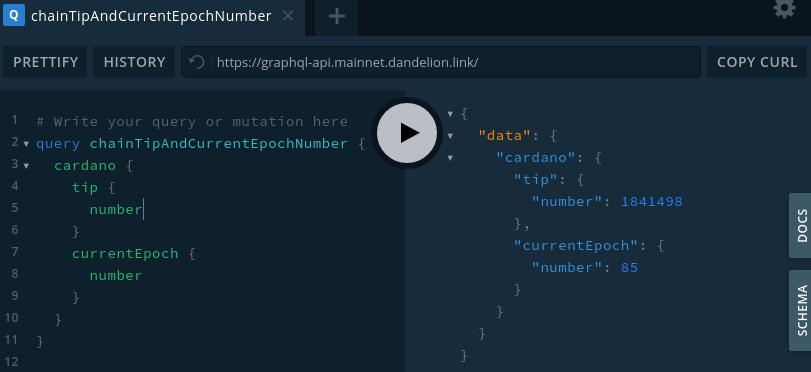
Useful links:
- [Link][gimbalabs-graphql-api] to Gimbalabs's endpoints information
- [Link][graphql-official-doc] to project's official documentation
- [Link][graphql-example-queries] to the official collection of example queries. [gimbalabs-graphql-api]: https://gimbalabs.com/dandelion/endpoints/graphql-api [graphql-example-queries]: https://github.com/cardano-foundation/cardano-graphql/tree/master/packages/api-cardano-db-hasura/src/example_queries [graphql-official-doc]: https://cardano-foundation.github.io/cardano-graphql/
Usage examples:
- curl
# testnets
curl -H 'Content-Type: application/json' \
-H 'Accept: application/json' \
--data-binary \
'{"query":"query cardanoDbSyncProgress {\n cardanoDbMeta {\n initialized\n syncPercentage\n }\n}\n"}' \
https://graphql-api.testnet.dandelion.link
Output example:
{"data":{"cardanoDbMeta":{"initialized":true,"syncPercentage":100}}}
Cardano Explorer
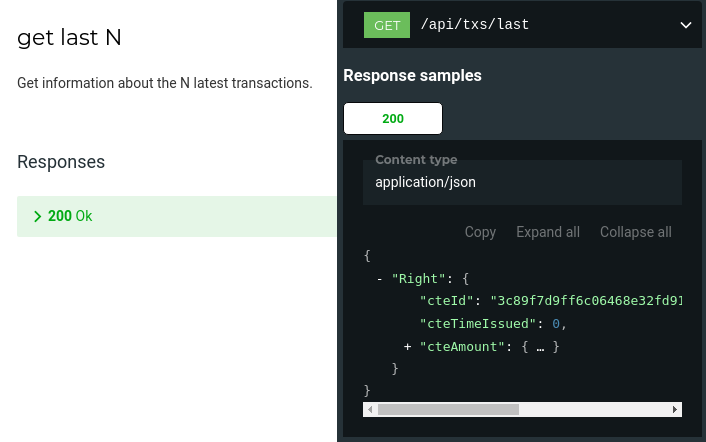
Useful links:
- [Link][gimbalabs-explorer-api] to Gimbalabs's endpoints information
- [Link][explorer-official-doc] to project's official documentation [gimbalabs-explorer-api]: https://gimbalabs.com/dandelion/endpoints/explorer-api [explorer-official-doc]: https://input-output-hk.github.io/cardano-rest/explorer-api
Usage examples:
- curl
# testnets
curl -s https://explorer-api.testnet.dandelion.link/api/txs/last
# Mainnet
curl -s https://explorer-api.mainnet.dandelion.link/api/txs/last
Output example (REDACTED):
{
"Right": [
{
"cteId": "12703a0f201c9596d4fc256924f98e38d33dc23c4be1c7c3bc9bbc373ee3dbdf",
"cteTimeIssued": 1621292369,
"cteAmount": {
"getCoin": "541898740"
}
},
{
"cteId": "f7f0be9988551b5179b143444f67215a06ef9794f3ed9e6f58a1b067db37f0a1",
"cteTimeIssued": 1621292297,
"cteAmount": {
"getCoin": "1019242"
}
},
...
]
}
Cardano Submit
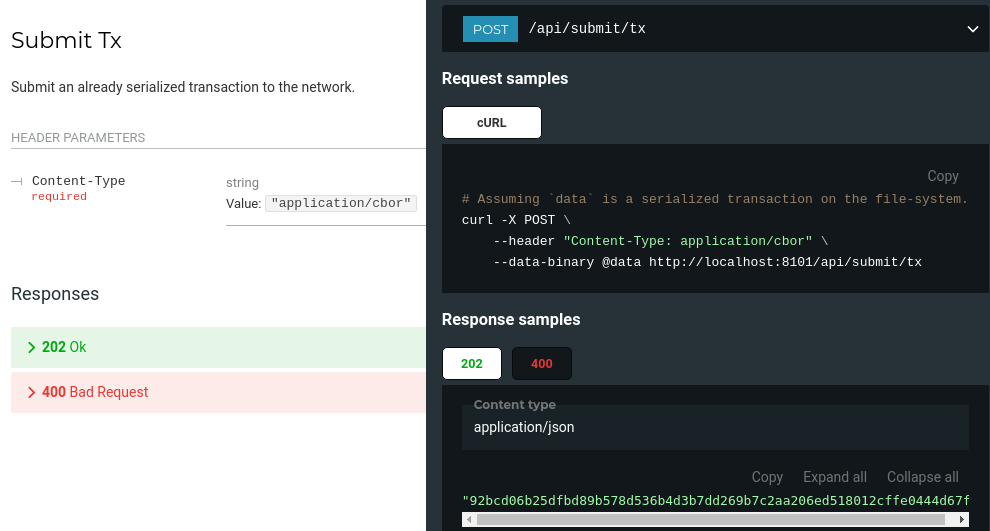
Useful links:
- [Link][gimbalabs-submit-api] to Gimbalabs's endpoints information
- [Link][submit-official-doc] to project's official documentation [gimbalabs-submit-api]: https://gimbalabs.com/dandelion/endpoints/submit-api [submit-official-doc]: https://input-output-hk.github.io/cardano-rest/submit-api
Usage examples assuming you have a valid application/cbor file containing a signed transaction (in e.g., from cardano-cli or any other library) located at /tmp/cbor-tx:
- curl
curl -X POST \
--header "Content-Type: application/cbor" \
--data-binary @/tmp/cbor-tx \
https://submit-api.testnet.dandelion.link/api/submit/tx
Output example (a transaction id):
92bcd06b25dfbd89b578d536b4d3b7dd269b7c2aa206ed518012cffe0444d67f
Cardano Rosetta
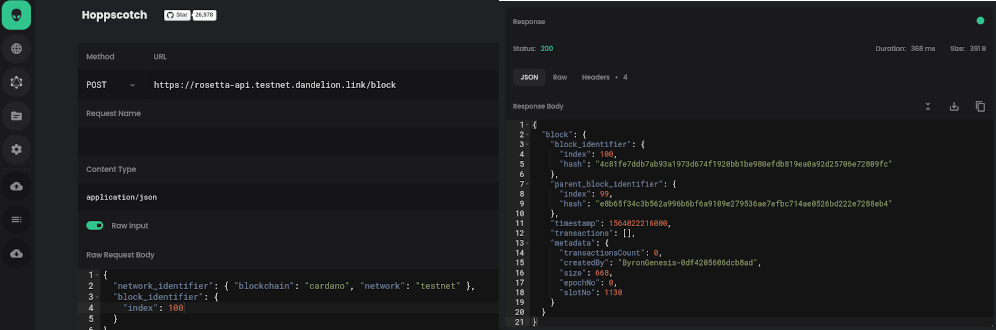
Useful links:
- [Link][gimbalabs-rosetta-api] to Gimbalabs's endpoints information and official documentation
- [Link][rosetta-official-doc] to project's official documentation [gimbalabs-rosetta-api]: https://gimbalabs.com/dandelion/endpoints/rosetta-api [rosetta-official-doc]: https://github.com/cardano-foundation/cardano-rosetta#documentation
Usage examples:
- curl
curl -s -X POST \
-H 'Content-Type: application/json' \
--data '{"network_identifier":{"blockchain":"cardano","network":"testnet"},"block_identifier":{"index":100}}' \
https://rosetta-api.testnet.dandelion.link/block
Output example:
{
"block": {
"block_identifier": {
"index": 100,
"hash": "4c81fe7ddb7ab93a1973d674f1920bb1be980efdb819ea0a92d25706e72809fc"
},
"parent_block_identifier": {
"index": 99,
"hash": "e8b65f34c3b562a996b6bf6a9109e279536ae7efbc714ae0526bd222e7288eb4"
},
"timestamp": 1564022216000,
"transactions": [],
"metadata": {
"transactionsCount": 0,
"createdBy": "ByronGenesis-0df4205606dcb8ad",
"size": 668,
"epochNo": 0,
"slotNo": 1130
}
}
}
Ogmios
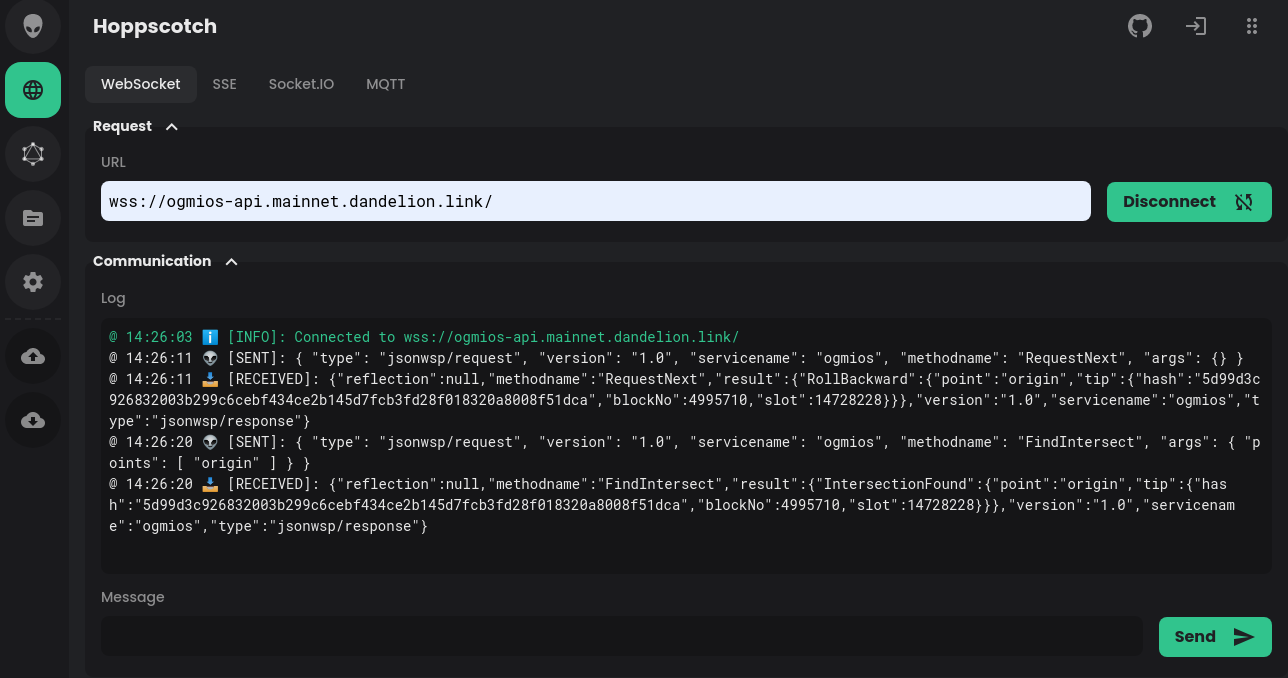
Useful links:
- [Link][gimbalabs-ogmios-api] to Gimbalabs's endpoints information and official documentation
- [Link][ogmios-official-doc] to project's official documentation [gimbalabs-ogmios-api]: https://gimbalabs.com/dandelion/endpoints/ogmios-api [ogmios-official-doc]: https://github.com/cardanosolutions/ogmios
Usage examples:
- github.com/vi/websocat
echo '{ "type": "jsonwsp/request", "version": "1.0", "servicename": "ogmios", "methodname": "RequestNext", "args": {} }' \
| websocat --text -1 - wss://ogmios-api.testnet.dandelion.link
Output example:
{
"type": "jsonwsp/response",
"version": "1.0",
"servicename": "ogmios",
"methodname": "RequestNext",
"result": {
"RollBackward": {
"point": "origin",
"tip": {
"slot": 26925169,
"hash": "000a47936fed9bd76cfb52abcd9ab3172ba9118cff9b56767087544f295daba3",
"blockNo": 2591103
}
}
},
"reflection": null
}
PostgREST
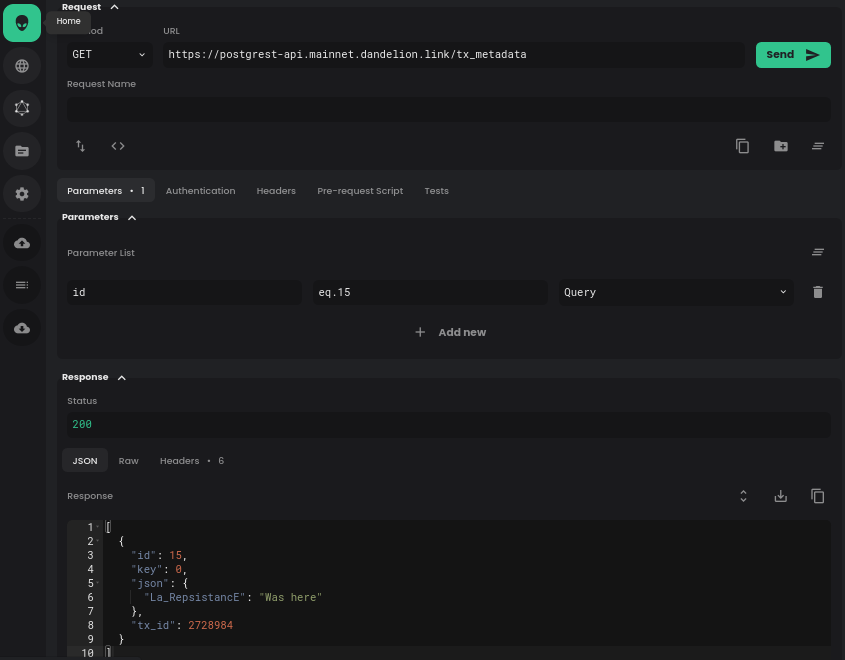
Useful links:
- [Link][gimbalabs-postgrest-api] to Gimbalabs's endpoints information and official documentation
- [Link][cardano-db-sync-official-doc] to
cardano-db-syncofficial documentation [gimbalabs-postgrest-api]: https://gimbalabs.com/dandelion/endpoints/postgrest-api [cardano-db-sync-official-doc]: https://github.com/IntersectMBO/cardano-db-sync/blob/master/doc/interesting-queries.md
Usage examples:
- curl
# query available metadatums
curl -s "https://postgrest-api.mainnet.dandelion.link/rpc/get_metadatum"
# query metadatum 20201210
curl -d metadatum=20201210 -s "https://postgrest-api.mainnet.dandelion.link/rpc/get_metadata" | jq .
# query metadatum 42 for epoch 234-235 and limit results to 1
curl -s -d metadatum=42 -d epochs="{234,235}" "https://postgrest-api.mainnet.dandelion.link/rpc/get_metadata?limit=1"
# query metadata entry number 15
curl -s "https://postgrest-api.mainnet.dandelion.link/tx_metadata?id=eq.15"
# query pool metadata whose URL contains "repsistance"
curl -s "https://postgrest-api.mainnet.dandelion.link/pool_meta_data?url=like.*repsistance*"
# query metadata entries for SPOCRA proposalId "80064c28-1b03-4f1c-abf0-ca8c5a98d5b9"
curl -s "https://postgrest-api.mainnet.dandelion.link/tx_metadata?json->>ProposalId=eq.80064c28-1b03-4f1c-abf0-ca8c5a98d5b9"
# query metadata entries for the whole SPOCRA network
curl -s "https://postgrest-api.mainnet.dandelion.link/tx_metadata?json->>NetworkId=eq.SPOCRA"
Deploy your own Dandelion
If you already have Docker installed, you are almost done for using Dandelion in your local development environment. Please refer to [the official documentation][local-dandelion-deploy] to do so and do not hesitate to ask for support in our dedicated [Discord channel][discord-dandelion], we know operating systems, networks and cloud providers might differ a lot and give random problems! [discord-dandelion]: https://discord.gg/qDc3f9R7Ab [local-dandelion-deploy]: https://gitlab.com/gimbalabs/dandelion/kustomize-dandelion#local-deployment