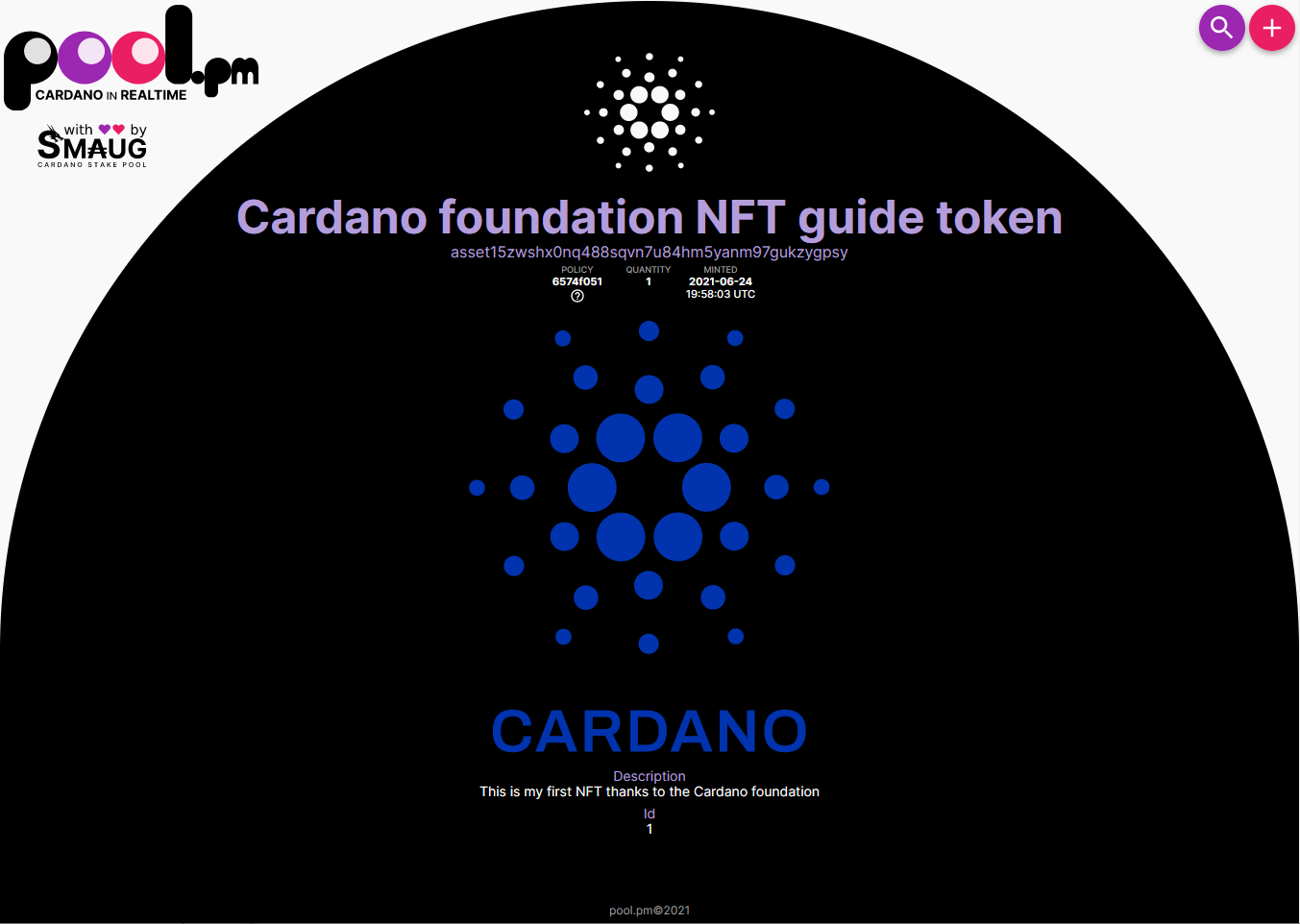Minting NFTs
There are many ways to realize NFTs with Cardano. However, in this guide, we will concentrate on the most dominant way, to attach storage references of other services like IPFS to our tokens.
What's the difference?
What is the difference between native assets and NFTs? From a technical point of view, NFTs are the same as native assets. But some additional characteristics make a native asset truly an NFT:
- As the name states - it must be 'non-fungible. This means you need to have unique identifiers or attributes attached to a token to make it distinguishable from others.
- Most of the time, NFT's should live on the chain forever. Therefore we need some mechanism to ensure an NFT stays unique and can not be duplicated.
The policyID
Native assets in Cardano feature the following characteristics:
- An amount/value (how much are there?)
- A name
- A unique
policyID
Since asset names are not unique and can be easily duplicated, Cardano NFTs need to be identified by the policyID.
This ID is unique and attached permanently to the asset.
The policy ID stems from a policy script that defines characteristics such as who can mint tokens and when those actions can be made.
Many NFT projects make the policyID under which the NFTs were minted publicly available, so anyone can differentiate fraudulent/duplicate NFTs from the original tokens.
Some services even offer to register your policyID to detect tokens that feature the same attributes as your token but were minted under a different policy.
Metadata attributes
In addition to the unique policyID we can also attach metadata with various attributes to a transaction.
Here is an example from Saturn NFT using the CardanoSharp Library
{
"721": {
"{policy_id}": {
"{policy_name}": {
"name": "<required>",
"image": "<required>",
"mediaType": "<optional>",
"files": [
{
"name": "<required>",
"src": "<required>",
"mediaType": "<optional>"
}
]
}
}
}
}
Metadata helps us to display things like image URIs and stuff that truly makes it an NFT. With this workaround of attaching metadata, third-party platforms like pool.pm can easily trace back to the last minting transaction, read the metadata, and query images and attributes accordingly. The query would look something like this:
- Get asset name and
policyID. - Look up the latest minting transaction of this asset.
- Check the metadata for label
721. - Match the asset name and (in this case) the
{policy_name}-entry. - Query the IPFS hash and all other attributes to the corresponding entry.
There are currently 2 standards for Cardano NFT metadata. The first is CIP-25 which is the old metadata standard that existed before Cardano smart contracts. These are the easiest to create but are very limited in functionality as the metadata cannot be read by smart contracts. As CIP-25 NFTs are easier to create, we will show how to create them in this beginners guide.
The second standard is CIP-68 which is a dynamic standard that allows for complex NFT functionality with metadata that can be read by smart contracts. This is the preferred standard now that smart contracts are fully operational on Cardano.
If you don't mind a minting service having the policyId, Saturn NFT supports minting on the standard with custom functionality.
If using a 3rd party service for minting, the service will have control of the minting policy until the policy time locks.
Time locking
Since NFTs are likely to be traded or sold, they should follow a more strict policy. Most of the time, a value is defined by the (artificial) scarcity of an asset.
You can regulate such factors with multi-signature scripts.
For this guide, we will choose the following constraints:
- There should be only one defined signature allowed to mint (or burn) the NFT.
- The signature will expire in 10000 slots from now to leave the room if we screw something up.
Prerequisites
Apart from the same requisites as on the minting native assets guide, we will additionally need:
- Obviously, what / how many NFTs you want to make. --> We are going to make only one NFT
- An already populated
metadata.json - Know how your minting policy should look like. --> Only one signature allowed (which we will create in this guide) --> No further minting or burning of the asset allowed after 10000 slots have passed since the transaction was made
- Hash if uploaded image to IPFS --> We will use this image
We recommend upload images to IPFS as it is the most common decentralized storage service. There are alternatives, but IPFS has the biggest adoption in terms of how many NFTs got minted.
Lets get started
Since the creation of native assets is documented extensively in the minting chapter, we won't go into much detail here. Here's a little recap and needed setup
Working directory
Minting course is available in three different versions, which are the Preview Testnet, Pre-Production Testnet, and Mainnet.
- Preview
- Pre-Production
- Mainnet
First of all, we are going to set up a new working directory and change into it:
mkdir nft
cd nft/
Set variables
We will set important values in a more readable variable for better readability and debugging of failed transactions.
Since cardano-node version 1.31.0 the token name should be in hex format. We will set the variable $realtokenname (real name in utf-8) and then convert it to $tokenname (name in hex format):
realtokenname="NFT1"
tokenname=$(echo -n $realtokenname | xxd -b -ps -c 80 | tr -d '\n')
tokenamount="1"
fee="0"
output="0"
ipfs_hash="please insert your ipfs hash here"
The IPFS hash is a key requirement and can be found once you upload your image to IPFS. Here's an example of how the IPFS looks like when an image is uploaded in pinata
Generate keys and address
Each NFT is a unique asset and it is important to maintain the security and privacy of the asset and its associated funds. We will be generating new keys and a new payment address:
cardano-cli address key-gen --verification-key-file payment.vkey --signing-key-file payment.skey
Those two keys can now be used to generate an address:
- Preview
- Pre-Production
- Mainnet
cardano-cli address build --payment-verification-key-file payment.vkey --out-file payment.addr --testnet-magic 2
cardano-cli address build --payment-verification-key-file payment.vkey --out-file payment.addr --testnet-magic 1
cardano-cli address build --payment-verification-key-file payment.vkey --out-file payment.addr --mainnet
We will save our address hash in a variable called address:
address=$(cat payment.addr)
Fund the address
Submitting transactions always require you to pay a fee. Sending native assets requires sending at least 1 ada. So make sure the address you are going to use as the input for the minting transaction has sufficient funds. For our example, the newly generated address was funded with 10 ada.
Use the address you just generated and send ada to it. To find and copy the address use the following command:
cat payment.addr
You will see something similar to this:
addr_test1vzm8e7stya3kzp85zu2jqqj99sqnx268a3ew2k90n7gs36c5fte8v
Because the Cardano testnet is an independent network, separate from the Cardano mainnet, it requires its own token: test ada (tAda).
To get free test ada, you need to visit: Cardano Testnet Faucet.
To check if the address has successfully received the funds, use the following command:
- Preview
- Pre-Production
- Mainnet
cardano-cli query utxo --address $address --testnet-magic 2
cardano-cli query utxo --address $address --testnet-magic 1
cardano-cli query utxo --address $address --mainnet
You should see something like this:
TxHash TxIx Amount
--------------------------------------------------------------------------------------
974e98c4529f8fc75fa8baf5618f7b5ade81aa9ed29ce33cd1c2f2e70838180e 0 10000000 lovelace
Export protocol parameters
For our transaction calculations, we need some of the current protocol parameters. The parameters can be saved in a file called protocol.json with this command:
- Preview
- Pre-Production
- Mainnet
cardano-cli query protocol-parameters --testnet-magic 2 --out-file protocol.json
cardano-cli query protocol-parameters --testnet-magic 1 --out-file protocol.json
cardano-cli query protocol-parameters --mainnet --out-file protocol.json
Creating the policyID
Just as in generating native assets, we will need to generate some policy-related files like key pairs and a policy script:
mkdir policy
We don’t change into this directory, and everything is done from our working directory.
Generate a new set of key pairs:
cardano-cli address key-gen \
--verification-key-file policy/policy.vkey \
--signing-key-file policy/policy.skey
Instead of only defining a single signature (as we did in the native asset minting guide), our script file needs to implement the following characteristics (which we defined above):
- Only one signature allowed
- No further minting or burning of the asset allowed after 10000 slots have passed since the transaction was made
For this specific purpose policy.script file which will look like this:
{
"type": "all",
"scripts":
[
{
"type": "before",
"slot": <insert slot here>
},
{
"type": "sig",
"keyHash": "insert keyHash here"
}
]
}
As you can see, we need to adjust two values here, the slot number as well as the keyHash.
To set everything at once and copy and paste it, use this command(s):
You need to have the jq installed to parse the tip correctly:
- Preview
- Pre-Production
- Mainnet
echo "{" >> policy/policy.script
echo " \"type\": \"all\"," >> policy/policy.script
echo " \"scripts\":" >> policy/policy.script
echo " [" >> policy/policy.script
echo " {" >> policy/policy.script
echo " \"type\": \"before\"," >> policy/policy.script
echo " \"slot\": $(expr $(cardano-cli query tip --testnet-magic 2 | jq .slot?) + 10000)" >> policy/policy.script
echo " }," >> policy/policy.script
echo " {" >> policy/policy.script
echo " \"type\": \"sig\"," >> policy/policy.script
echo " \"keyHash\": \"$(cardano-cli address key-hash --payment-verification-key-file policy/policy.vkey)\"" >> policy/policy.script
echo " }" >> policy/policy.script
echo " ]" >> policy/policy.script
echo "}" >> policy/policy.script
echo "{" >> policy/policy.script
echo " \"type\": \"all\"," >> policy/policy.script
echo " \"scripts\":" >> policy/policy.script
echo " [" >> policy/policy.script
echo " {" >> policy/policy.script
echo " \"type\": \"before\"," >> policy/policy.script
echo " \"slot\": $(expr $(cardano-cli query tip --testnet-magic 1 | jq .slot?) + 10000)" >> policy/policy.script
echo " }," >> policy/policy.script
echo " {" >> policy/policy.script
echo " \"type\": \"sig\"," >> policy/policy.script
echo " \"keyHash\": \"$(cardano-cli address key-hash --payment-verification-key-file policy/policy.vkey)\"" >> policy/policy.script
echo " }" >> policy/policy.script
echo " ]" >> policy/policy.script
echo "}" >> policy/policy.script
echo "{" >> policy/policy.script
echo " \"type\": \"all\"," >> policy/policy.script
echo " \"scripts\":" >> policy/policy.script
echo " [" >> policy/policy.script
echo " {" >> policy/policy.script
echo " \"type\": \"before\"," >> policy/policy.script
echo " \"slot\": $(expr $(cardano-cli query tip --mainnet | jq .slot?) + 10000)" >> policy/policy.script
echo " }," >> policy/policy.script
echo " {" >> policy/policy.script
echo " \"type\": \"sig\"," >> policy/policy.script
echo " \"keyHash\": \"$(cardano-cli address key-hash --payment-verification-key-file policy/policy.vkey)\"" >> policy/policy.script
echo " }" >> policy/policy.script
echo " ]" >> policy/policy.script
echo "}" >> policy/policy.script
If this command is not working, please set the key hash and correct slot manually. Otherwise skip to slotnumber command few rows down below.
To generate the keyHash, use the following command:
cardano-cli address key-hash --payment-verification-key-file policy/policy.vkey
To calculate the correct slot, query the current slot and add 10000 to it:
- Preview
- Pre-Production
- Mainnet
cardano-cli query tip --testnet-magic 2
cardano-cli query tip --testnet-magic 1
cardano-cli query tip --mainnet
Make a new file called policy.script in the policy folder:
touch policy/policy.script
Paste the JSON from above, populated with your keyHash and your slot number into it:
nano policy/policy.script
Be aware the slot number is defined as an integer and therefore needs no double quotation marks, whereas the keyHash is defined as a string and needs to be wrapped in double quotation marks.
Please take note of your slot number and save it in a variable. Slot number can be found inside of policy.script file:
slotnumber="Replace this with your slot number"
And save the location of the script file into a variable as well:
script="policy/policy.script"
The last step is to generate the policyID:
cardano-cli conway transaction policyid --script-file ./policy/policy.script > policy/policyID
Metadata
Since we now have our policy as well as our policyID defined, we need to adjust our metadata information.
Here’s an example of the metadata.json which we’ll use for this guide:
{
"721": {
"please_insert_policyID_here": {
"NFT1": {
"description": "This is my first NFT thanks to the Cardano foundation",
"name": "Cardano foundation NFT guide token",
"id": 1,
"image": ""
}
}
}
}
The third element in the hierarchy needs to have the same name as our NFT native asset.
To save this file as metadata.json use the following command:
echo "{" >> metadata.json
echo " \"721\": {" >> metadata.json
echo " \"$(cat policy/policyID)\": {" >> metadata.json
echo " \"$(echo $realtokenname)\": {" >> metadata.json
echo " \"description\": \"This is my first NFT thanks to the Cardano foundation\"," >> metadata.json
echo " \"name\": \"Cardano foundation NFT guide token\"," >> metadata.json
echo " \"id\": \"1\"," >> metadata.json
echo " \"image\": \"ipfs://$(echo $ipfs_hash)\"" >> metadata.json
echo " }" >> metadata.json
echo " }" >> metadata.json
echo " }" >> metadata.json
echo "}" >> metadata.json
Please make sure the image value / IPFS hash is set with the correct protocol pre-fix ipfs:// (for example "ipfs://QmRhTTbUrPYEw3mJGGhQqQST9k86v1DPBiTTWJGKDJsVFw")
Crafting the transaction
Let's begin building our transaction. Before we start, we will again need some setup to make the transaction building easier. Query your payment address and take note of the different values present.
- Preview
- Pre-Production
- Mainnet
cardano-cli query utxo --address $address --testnet-magic 2
cardano-cli query utxo --address $address --testnet-magic 1
cardano-cli query utxo --address $address --mainnet
Your output should look something like this (fictional example):
TxHash TxIx Amount
--------------------------------------------------------------------------------------
b35a4ba9ef3ce21adcd6879d08553642224304704d206c74d3ffb3e6eed3ca28 0 1000000000 lovelace
Since we need each of those values in our transaction, we will store them individually in a corresponding variable:
txhash="insert your txhash here"
txix="insert your TxIx here"
funds="insert Amount in lovelace here"
policyid=$(cat policy/policyID)
output=1400000
Here we are setting the output value to 1400000 Lovelace which is equivalent to 1.4 ADA. This amount is used because this is the minimum UTxO requirement.
If you're unsure, check if all of the other needed variables for the transaction are set, each echo should return a value, if something is missing please make sure to go over all of the previous steps:
echo $fee
echo $address
echo $output
echo $tokenamount
echo $policyid
echo $tokenname
echo $slotnumber
echo $script
If everything is set, run the following command:
- Preview
- Pre-Production
- Mainnet
cardano-cli conway transaction build \
--testnet-magic 2 \
--alonzo-era \
--tx-in $txhash#$txix \
--tx-out $address+$output+"$tokenamount $policyid.$tokenname" \
--change-address $address \
--mint="$tokenamount $policyid.$tokenname" \
--minting-script-file $script \
--metadata-json-file metadata.json \
--invalid-hereafter $slotnumber \
--witness-override 2 \
--out-file matx.raw
cardano-cli conway transaction build \
--testnet-magic 1 \
--alonzo-era \
--tx-in $txhash#$txix \
--tx-out $address+$output+"$tokenamount $policyid.$tokenname" \
--change-address $address \
--mint="$tokenamount $policyid.$tokenname" \
--minting-script-file $script \
--metadata-json-file metadata.json \
--invalid-hereafter $slotnumber \
--witness-override 2 \
--out-file matx.raw
cardano-cli conway transaction build \
--mainnet \
--alonzo-era \
--tx-in $txhash#$txix \
--tx-out $address+$output+"$tokenamount $policyid.$tokenname" \
--change-address $address \
--mint="$tokenamount $policyid.$tokenname" \
--minting-script-file $script \
--metadata-json-file metadata.json \
--invalid-hereafter $slotnumber \
--witness-override 2 \
--out-file matx.raw
The above command will generate output as per below:
Minimum required UTxO: Lovelace 1448244
This means that we need to change the value of the $output variable to the given value.
output=1448244
Remember to use the value that you got in your own output.
If the minimum value was right then this command will generate matx.raw and will give output similar to:
Estimated transaction fee: Lovelace 176677
NOTE: Its possible that the Lovelace value for you is different.
Sign the transaction:
cardano-cli conway transaction sign \
--signing-key-file payment.skey \
--signing-key-file policy/policy.skey \
--mainnet --tx-body-file matx.raw \
--out-file matx.signed
The signed transaction will be saved in a new file called matx.signed instead of matx.raw.
Submit the transaction
Now we are going to submit the transaction, therefore minting our native assets:
- Preview
- Pre-Production
- Mainnet
cardano-cli conway transaction submit --tx-file matx.signed --testnet-magic 2
cardano-cli conway transaction submit --tx-file matx.signed --testnet-magic 1
cardano-cli conway transaction submit --tx-file matx.signed --mainnet
If everything is correct you should a message like this:
Transaction successfully submitted
Congratulations, we have now successfully minted our own token. After a couple of seconds, we can check the output address.
- Preview
- Pre-Production
- Mainnet
cardano-cli query utxo --address $address --testnet-magic 2
cardano-cli query utxo --address $address --testnet-magic 1
cardano-cli query utxo --address $address --mainnet
and should see something like this:
TxHash TxIx Amount
--------------------------------------------------------------------------------------
e86535386ecd803d061a923c0da1fad82f46b0f2e3fdd766fb23e7f1b490a0e8 0 1518558 lovelace + 1 ad79da159614ff55130b3a28189fbe5c429c0dfc1c0aeaf94a1de95e.4b6964646f7330373138 + TxOutDatumNone
Displaying your NFT
- Preview
- Pre-Production
- Mainnet
One of the most adopted NFT browsers with testnet supported is pool.pm.
Copy metadata from metadata.json file into the field and your NFT will be displayed with all its attributes and the corresponding image.
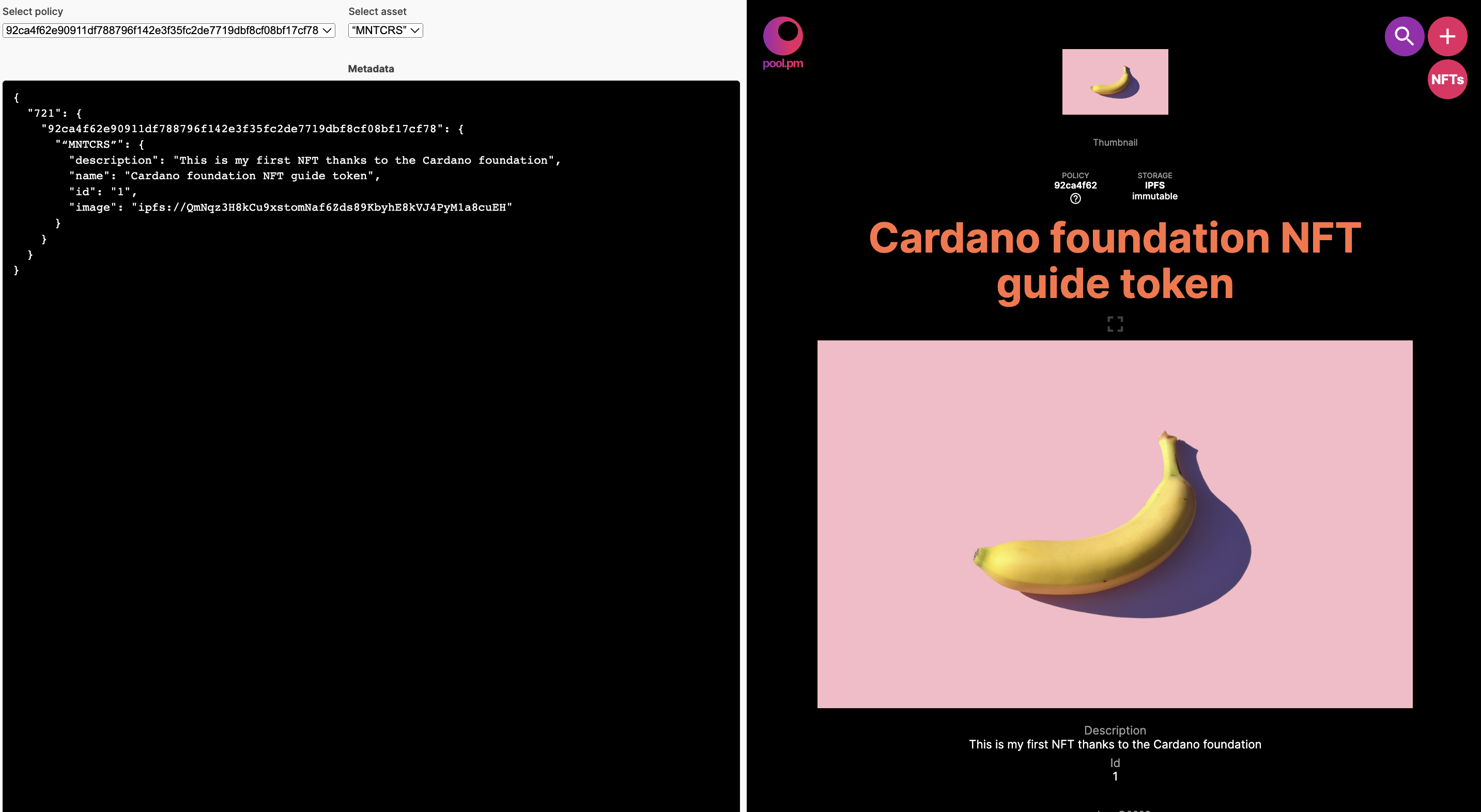
One of the most adopted NFT browsers with testnet supported is pool.pm.
Copy metadata from metadata.json file into the field and your NFT will be displayed with all its attributes and the corresponding image.
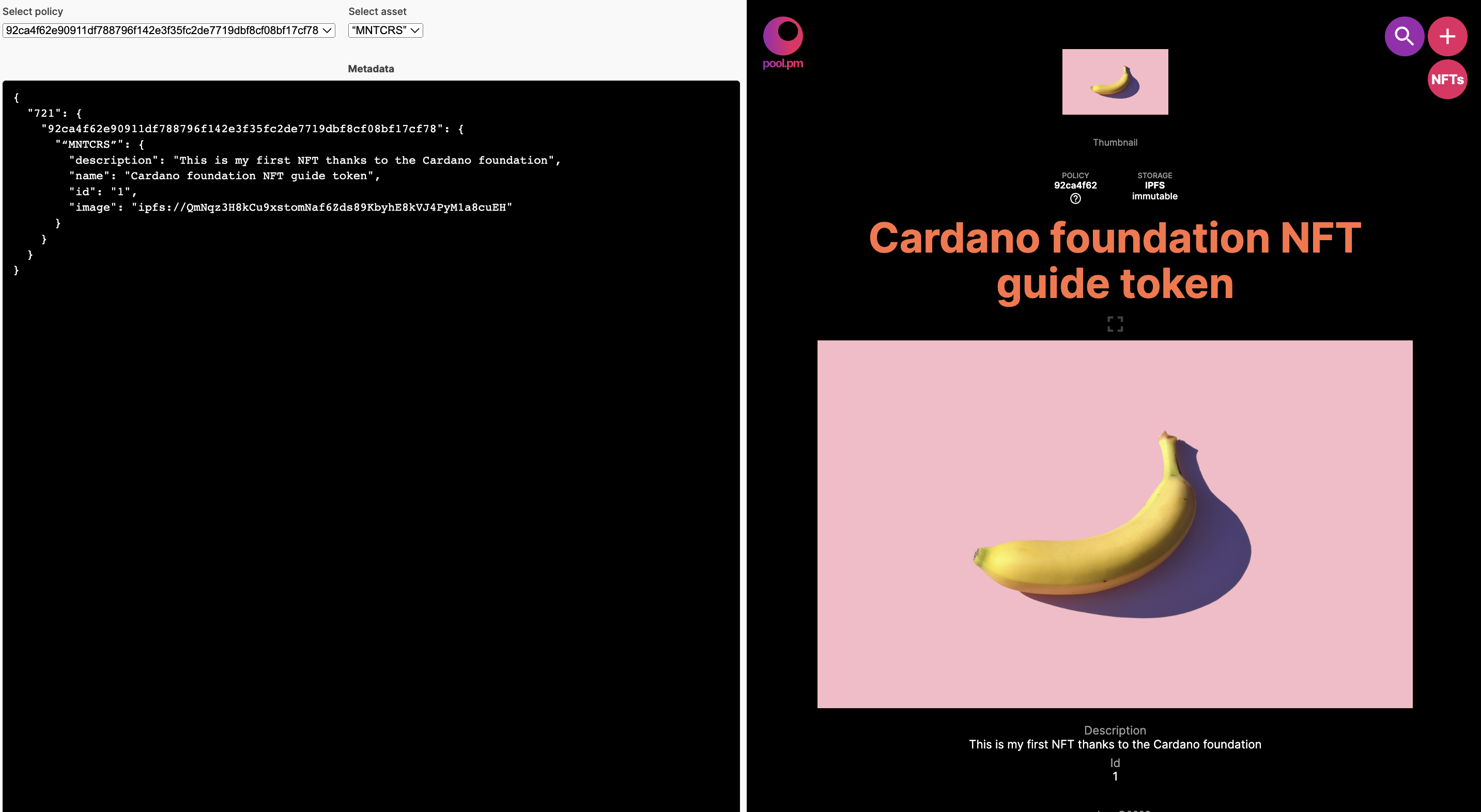
Burn your token
If you messed something up and want to re-start, you can always burn your token if the slot defined in your policy script isn't over yet. Assuming you have still every variable set, you need to re-set:
burnfee="0"
burnoutput="0"
txhash="Insert your utxo holding the NFT"
txix="Insert your txix"
burnoutput=1400000
Here we are setting the output value to 1400000 Lovelace which is equivalent to 1.4 ADA. This amount is used because this is the minimum UTxO requirement.
The transaction looks like this:
- Preview
- Pre-Production
- Mainnet
cardano-cli conway transaction build --testnet-magic 2 --alonzo-era --tx-in $txhash#$txix --tx-out $address+$burnoutput --mint="-1 $policyid.$tokenname" --minting-script-file $script --change-address $address --invalid-hereafter $slot --witness-override 2 --out-file burning.raw
cardano-cli conway transaction build --testnet-magic 1 --alonzo-era --tx-in $txhash#$txix --tx-out $address+$burnoutput --mint="-1 $policyid.$tokenname" --minting-script-file $script --change-address $address --invalid-hereafter $slot --witness-override 2 --out-file burning.raw
cardano-cli conway transaction build --mainnet --alonzo-era --tx-in $txhash#$txix --tx-out $address+$burnoutput --mint="-1 $policyid.$tokenname" --minting-script-file $script --change-address $address --invalid-hereafter $slot --witness-override 2 --out-file burning.raw
The minting parameter is now called with a negative value, therefore destroying one token.
Sign the transaction:
- Preview
- Pre-Production
- Mainnet
cardano-cli conway transaction sign --signing-key-file payment.skey --signing-key-file policy/policy.skey --testnet-magic 2 --tx-body-file burning.raw --out-file burning.signed
cardano-cli conway transaction sign --signing-key-file payment.skey --signing-key-file policy/policy.skey --testnet-magic 1 --tx-body-file burning.raw --out-file burning.signed
cardano-cli conway transaction sign --signing-key-file payment.skey --signing-key-file policy/policy.skey --mainnet --tx-body-file burning.raw --out-file burning.signed
Full send:
- Preview
- Pre-Production
- Mainnet
cardano-cli conway transaction submit --tx-file burning.signed --testnet-magic 2
cardano-cli conway transaction submit --tx-file burning.signed --testnet-magic 1
cardano-cli conway transaction submit --tx-file burning.signed --mainnet